
Which Enterprise Content Management System (CMS) Is Better? A Summary Based on Thousands of Reviews
Content Management System (CMS), Magnolia CMS
11 November 2024
Among numerous content management systems (CMS), Magnolia CMS and WordPress stand out as popular choices. WordPress is renowned for its extensive user base and ease of use, while Magnolia CMS is noted for its enterprise-level solutions and high customizability. This article provides an in-depth comparison of these two CMS options, analyzing their features, user profiles, challenges, and pros and cons to help you make an informed choice.
On the Software Advice website, over 15,000 users have rated Magnolia and WordPress as follows:
| Magnolia | WordPress | |
| Overall Rating | 4.7 | 4.6 |
| Ease of Use | 4.7 / 5 | 4.2 /5 |
| Value for Money | 4.7 / 5 | 4.6 / 5 |
| Customer Support | 4.6 / 5 | 4.1 /5 |
| Functionality | 4.7 / 5 | 4.5 / 5 |
History of WordPress:
Initially developed as a blogging platform, WordPress has grown into a powerful CMS suitable for various websites, from personal blogs to large e-commerce sites. Its ease of use and flexibility make it one of the world’s most popular CMS platforms. WordPress is often chosen by personal bloggers, small businesses, and users needing quick website setups. These users typically prioritize cost-effectiveness and ease of use, with lower technical requirements. However, WordPress has limitations in performance and security, especially for high-traffic websites with complex functionalities.
History of Magnolia CMS:
Magnolia CMS is an enterprise-grade CMS platform known for its high performance, security, and customizability. It’s often used by large corporations and government agencies to build complex websites and applications requiring significant scalability and customization. Magnolia CMS users are typically large organizations with complex website and application needs, prioritizing high performance and security. However, the system’s cost and learning curve make it less accessible for users with limited budgets or technical support.
Magnolia CMS vs. WordPress: Pros and Cons Based on User Reviews
User feedback provides valuable insights when choosing a CMS. Below is a summary of the strengths and weaknesses of Magnolia CMS and WordPress, based on user reviews.
Magnolia CMS: Enterprise-Level Advantages
“As a systems integrator, I like Magnolia not only for its robust feature set but also because I know it enables us to offer powerful and scalable solutions for our clients.” — User Review
Pros:
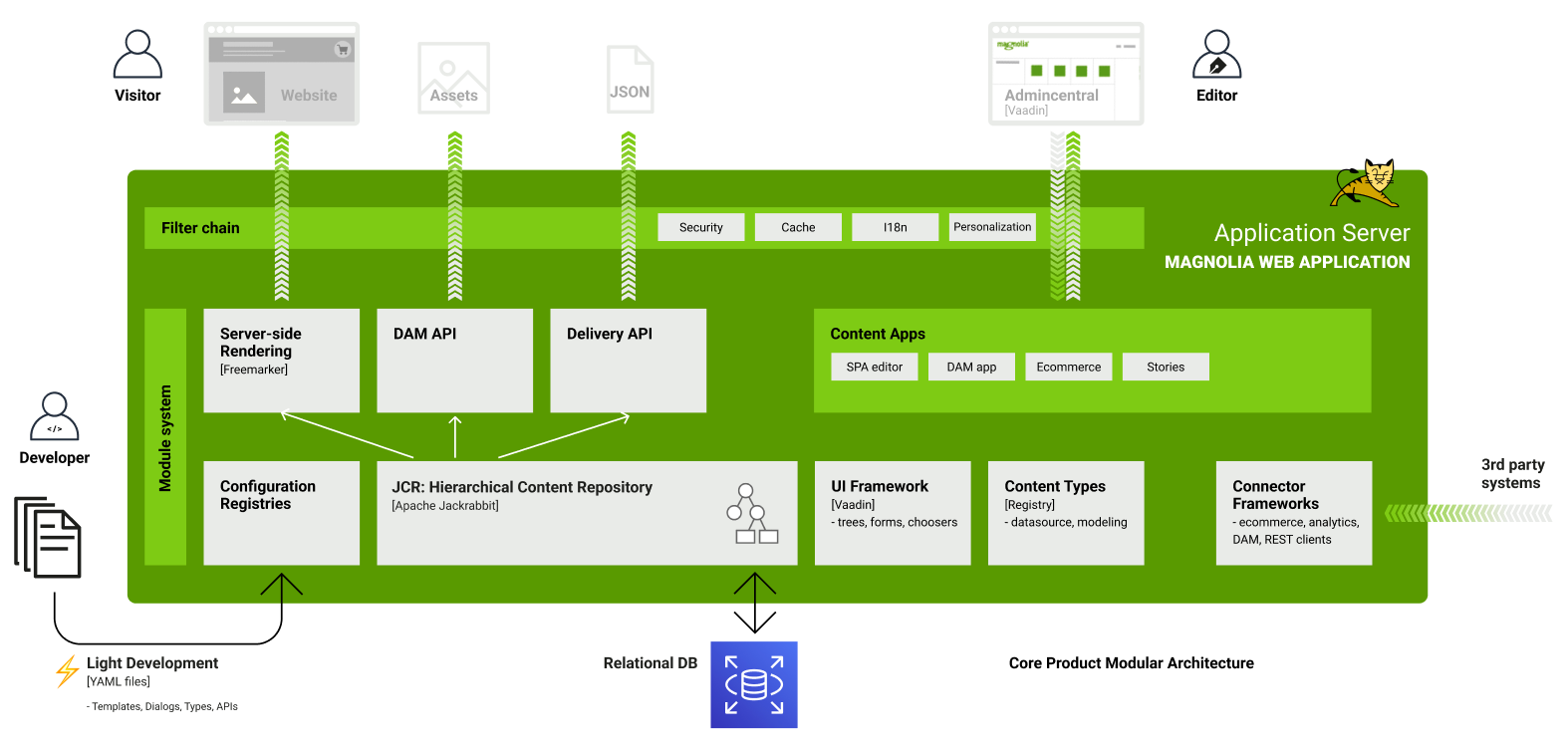
- Outstanding Developer Experience: Magnolia CMS offers an excellent development platform, allowing developers to focus on creating impressive content management solutions.
- Robust Feature Set: Systems integrators favor Magnolia CMS not just for its strong feature set but also because it allows them to deliver scalable solutions for clients.
- Enterprise-Level Integration: Magnolia CMS excels in enterprise integration, offering pre-built modules for popular applications like Salesforce, Google Analytics, and e-commerce platforms.
- Customized Pre- and Post-Sales Support: Larger enterprises often have complex needs, requiring dedicated support for setup and timely responses when issues arise.
Cons:
- Limited Management Console: While strong in enterprise applications, Magnolia CMS lacks a management console that shows all workflows, which may impact workflow visualization.
- Complex Module Management: In the release process of custom module versions, uninstalling modules can be complex if issues arise, requiring developers to exercise caution when updating and maintaining modules.
WordPress: The Choice for Individuals and Small Businesses
“This software is very user-friendly, with simple editing capabilities — but only if your needs are minimal and you don’t require after-sales support.” — User Review
Pros:
- User-Friendliness: WordPress is known for its ease of use, making it an excellent option for personal users and small businesses.
- Broad Applicability: WordPress is easy to install and use, supported by a large community, and suitable for a range of applications, from simple landing pages to large e-commerce sites.
- Extensive Themes and Plugins: WordPress offers an impressive range of themes, which are often sufficient for many small business owners.
Cons:
- Plugin Instability: WordPress has a reputation for requiring troubleshooting, as plugins can crash or become unavailable.
- Inconsistent Plugin Quality: Some plugins are poorly translated, buggy, or conflict with other plugins, so care is needed during installation.
- Error Resolution Challenges: Resolving errors can be challenging, especially for open-source software, which may lack support.
Conclusion:
Magnolia CMS dominates the high-end market with its enterprise-level features and strong integration capabilities, making it ideal for large organizations requiring high customization and performance. Despite some challenges like limited management console and complex module management, Magnolia CMS remains a top choice for enterprise-level CMS needs. With a reliable partner, it can fulfill a wide range of desired functionalities. In contrast, WordPress is better suited for individual users and small businesses, emphasizing ease of use and cost-effectiveness. Choosing a CMS platform should depend on specific business needs, technical capabilities, and budget.
Citation:
Magnolia CMS vs WordPress | What are the differences? (n.d.). softwareadvice.
https://www.softwareadvice.com/cms/magnolia-profile/vs/wordpress/



