
What is a Content Management System (CMS)? Understand the Core Concepts and Applications in One Article
Content Management System (CMS)
14 February 2025
Table of Contents
- 1. Introduction
- 2. What is a Content Management System (CMS)?
- 3. Key Benefits of Using a CMS
- 4. Most Popular CMS Platforms on the Market
- 5. Important Considerations When Choosing a CMS Platform
- 6. Best Practices and Implementation Tips for CMS
- 7. CMS Use Cases in Different Industries
- 8. Future Trends: The Digital Evolution of CMS
- 9. Conclusion
1. Introduction
In the digital age, businesses not only need to build websites but also need to effectively manage the content on their sites. Whether it’s news media, e-commerce platforms, corporate websites, or personal blogs, a Content Management System (CMS) is an essential tool.
1.1 Why Digital Transformation Requires a Content Management System (CMS)?
With the acceleration of digital transformation, businesses face challenges such as rapidly updating content, maintaining multilingual websites, and improving SEO performance. Traditional website management methods (such as manually editing HTML or CSS) are time-consuming, labor-intensive, and increase the risk of errors. The emergence of CMS addresses these issues and helps businesses:
- Quickly update content: Even without a technical background, users can easily modify web pages.
- Enhance work efficiency: Multiple content editors can collaborate simultaneously, speeding up content production.
- Strengthen brand consistency: Maintain brand identity through standardized design templates and content management.
1.2 Purpose and Scope of This Guide
This guide will comprehensively introduce the definition of CMS, its key features, core advantages, popular platforms, and the critical factors that businesses should consider when choosing and implementing a CMS, helping you gain a competitive edge in the digital era.
2. What is a Content Management System (CMS)?
Adobe Experience Manager Forms (AEM Forms) is one of the key components of Adobe Experience Cloud, designed for enterprise electronic forms and digital document solutions. It not only simplifies the design, management, and distribution of forms but also easily integrates with existing IT systems to automate data processing, helping businesses improve operational efficiency.
2.1 Definition of CMS
A Content Management System (CMS) is a software tool that helps users easily create, manage, modify, and publish digital content without needing to write extensive code. The most common application is for managing website content, such as articles, images, videos, product information, and more.
In simple terms, a CMS is a platform used to “manage website content,” enabling businesses and individuals to conveniently maintain their websites without relying on technical staff for every update or modification. Users can edit content through an intuitive interface, much like using a Word document, and can preview changes in real-time and quickly publish them to the site.
2.2 Differences Between CMS and Traditional Website Development
| Comparison Dimension | Content Management System (CMS) | Traditional Website Development |
|---|---|---|
| Technical Requirements | No coding knowledge required | Requires skills in HTML, CSS, JavaScript, etc. |
| Content Updates | Can edit and publish content instantly online | Requires developers to modify code before deployment |
| Collaboration | Supports multi-user collaboration with permission management | Difficult collaboration, manual integration of different work |
| Flexibility & Scalability | Supports various plugins and modules for easy functionality expansion | Custom development required for feature expansion, higher time and cost |
| Maintenance Cost | Automated updates and maintenance, reducing IT costs | High maintenance costs, requires a professional team for ongoing management |
| User Experience (UX/UI) | Provides simplified interface design, supports user-customizable design tools | Basic interface, lacks intuitive design tools, poor user experience |
3. Key Benefits of Using a Content Management System (CMS)
When selecting an eForm system, businesses should consider the following key factors based on their specific needs:
Save Time and Costs
- Fast Deployment: Use templates and plugins to quickly set up websites.
- Lower Maintenance Costs: Automatic updates and security maintenance reduce IT workload.
- Instant Content Updates: Editors can update content without technical support.
Improve Content Management Efficiency
- Content Editor: Easy formatting, image, and video insertion with WYSIWYG.
- Multi-language & Multi-site: Manage global content for multinational businesses.
- Version Control: Automatically saves versions for easy tracking and rollback.
Enhance Website Security and Compliance
- Security Updates: Regular patches to protect against threats.
- Permission Control: Manage user access to protect sensitive content.
- Regulation Compliance: Supports GDPR and other data protection laws.
Optimize SEO and Digital Marketing Performance
- SEO Tools: Includes URL settings, Meta tags, Sitemap, and more for better search rankings.
- Marketing Integration: Connects with Google Analytics, CRM, Email marketing, and other platforms for effective automation.
Flexibility and Customization Capabilities
- Plugins & Extensions: Easily add features like e-commerce, social, and API integrations without extra development.
- Customizable Design: Create a unique website that aligns with brand identity.
- API Integration: Integrate seamlessly with ERP, CRM, and third-party apps for a complete digital ecosystem.
Enhance User Experience and Interactivity
- Instant Preview: Preview content before publishing to check layout and design.
- Multimedia Support: Includes images, videos, and charts to boost interactivity.
- Social Media Integration: Easily share content on platforms like Facebook, LinkedIn, etc.
- Interactive Tools: Quickly create forms, surveys, or live chat to engage users.
4. Most Popular CMS Platforms in the Market
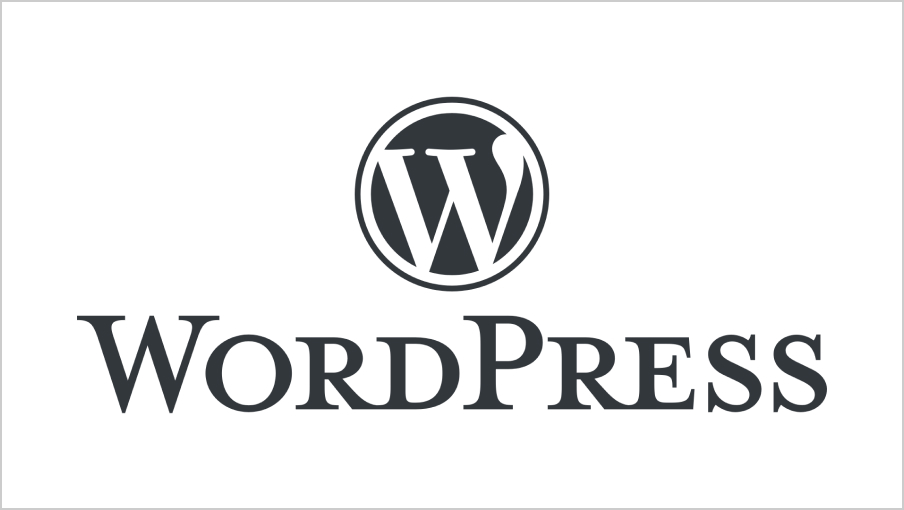
WordPress
- Advantages: Free and open-source, active community, with a wide range of plugins and themes, easy to set up and customize.
- Disadvantages: Relatively weak security, requires regular updates and maintenance, performance may be affected by reliance on third-party plugins.
- Suitable For: Small to medium-sized businesses, bloggers, simple e-commerce websites.

Wix
- Advantages: User-friendly drag-and-drop interface, no programming required to quickly build websites, suitable for small to medium-sized businesses and personal brands.
- Disadvantages: Limited customization capabilities, advanced features require additional fees, SEO optimization flexibility is not as high as open-source CMS.
- Suitable For: Personal websites, small to medium-sized businesses, startup brands.
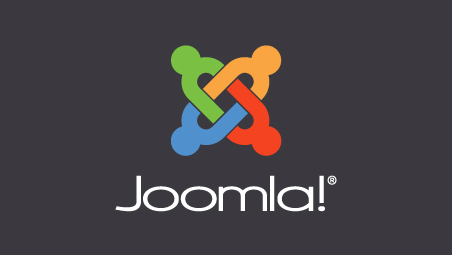
Joomla
- Advantages: Excellent multilingual support, flexible content management and user permission settings, suitable for complex websites.
- Disadvantages: Steeper learning curve, scalability and community resources are not as abundant as WordPress.
- Suitable For: Government agencies, corporate websites, social platforms.

Drupal
- Advantages: High security, suitable for high-traffic and complex website structures, supports multilingual and custom development.
- Disadvantages: High technical threshold, requires professional developers for maintenance, setup and maintenance costs are higher.
- Suitable For: Medium-sized businesses, government agencies, financial and educational institutions.

Magnolia
- Advantages: Modular design, highly flexible, easy to integrate with third-party applications, suitable for complex digital ecosystems.
- Disadvantages: High initial setup costs, steep learning curve, requires technical expertise.
- Suitable For: Medium-sized businesses, multinational companies.

Shopify
- Advantages: A SaaS platform designed specifically for e-commerce, easy to use, quick deployment, and supports multiple currencies and payment methods.
- Disadvantages: Highly dependent on the Shopify ecosystem, advanced customization features require additional fees, limited scalability.
- Suitable For: Small to medium-sized e-commerce businesses.

Magento (now Adobe Commerce)
- Advantages: Powerful e-commerce features, supports multiple languages, currencies, and complex business logic.
- Disadvantages: Complex system, requires a professional development team for maintenance, suitable for businesses with higher budgets.
- Suitable For: Large e-commerce businesses, cross-border e-commerce platforms.

Sitecore
- Advantages: Top-tier digital experience platform (DXP), powerful personalization marketing and data analytics capabilities.
- Disadvantages: High licensing costs, steep learning curve, requires a professional Sitecore development team for support.
- Suitable For: Large enterprises, multinational brands.

Adobe Experience Manager(AEM)
- Advantages: Enterprise-level digital experience management platform, seamlessly integrates with the Adobe ecosystem, supports multi-channel content management.
- Disadvantages: High licensing costs, requires a professional AEM technical team for support, suitable for large enterprises.
- Suitable For: Large enterprises, multinational corporations.
5. Important Considerations When Choosing a CMS Platform

6. CMS Best Practices and Implementation Recommendations
6.1 Planning Before Implementation: Laying the Foundation for Success
Before officially launching a CMS project, comprehensive planning is the key to success. This phase focuses on requirements analysis, goal setting, and resource assessment to ensure that the future system truly meets business needs.
- Requirements Analysis and Goal Setting
- Confirm the core needs of the business: Is the website for brand promotion, e-commerce, content marketing, or multi-language/multi-site management?
- Set measurable goals (KPIs): such as improving content publishing efficiency, increasing user engagement, or improving SEO rankings.
- Stakeholder Communication
- Communicate with IT teams, marketing departments, content creators, etc., to ensure consistency in requirements and avoid expectations gaps post-implementation.
- Establish a cross-department project team to ensure effective collaboration during project execution.
- Resource and Budget Planning
- Estimate software licensing, hardware equipment, outsourced development, training, and long-term maintenance costs.
- Ensure sufficient technical and human resources to support project implementation and subsequent maintenance.
Best Practice Tip: It is recommended to start with a small pilot project and gradually scale it to full enterprise deployment. This helps reduce risks and quickly verify effectiveness.
6.2 Deployment and Development Stage: Ensuring Efficiency and Stability
When entering the actual deployment and development stage, system architecture design, technology selection, and testing processes are crucial to ensure system stability.
- Choosing the Right Deployment Model
- Cloud Deployment: Suitable for businesses that want to go live quickly and reduce IT costs, offering good scalability and automatic update mechanisms.
- On-Premises Deployment: Suitable for businesses with strict data security requirements, allowing for self-management and high customization.
- Hybrid Cloud: Combines the advantages of cloud and on-premises, ideal for large multinational enterprises.
- Technology Architecture Design
- Adopt a modular architecture for future functionality expansion and system upgrades.
- Seamlessly integrate the CMS with the enterprise’s existing systems (such as CRM, ERP, marketing automation tools) to enable data sharing and process automation.
- Agile Development and Continuous Integration (CI/CD)
- Adopt agile development methods for rapid iteration and continuous optimization based on feedback.
- Establish automated testing and continuous integration processes to ensure the stability and security of each version update.
- Comprehensive Testing and Go-Live Preparation
- Conduct functional, performance, and security testing to ensure the system remains stable under high traffic conditions.
- Before the official launch, conduct User Acceptance Testing (UAT) to ensure the system meets business requirements.
Best Practice Tip: Set up a staging environment to simulate the production environment for testing and debugging, reducing go-live risks.
6.3 Continuous Optimization and Maintenance Post-Go-Live: Ensuring Long-Term Stability and Effectiveness
The implementation of the CMS is not the end; the real challenge lies in continuously optimizing the system to ensure it remains efficient and stable as business needs evolve.
- System Maintenance and Security Management
- Regularly update the CMS platform, plugins, and modules to ensure system security and compatibility.
- Monitor website traffic, server performance, and security vulnerabilities, addressing potential risks promptly.
- Establish a data backup mechanism to ensure data security and disaster recovery capabilities.
- Continuous Performance Optimization
- Use data analytics (e.g., Google Analytics, Adobe Analytics) to continuously track user behavior, identify website performance bottlenecks, and optimize accordingly.
- Optimize website loading speed and improve mobile device friendliness to enhance SEO ranking and user experience.
- User Training and Knowledge Management
- Provide regular training for content editing teams and system administrators to ensure they are proficient in using the CMS platform.
- Establish an internal knowledge base to record common issues and solutions, reducing learning costs and maintenance risks.
- Collect Feedback and Continuously Improve
- Regularly hold feedback meetings with business departments, IT teams, and end users to continuously optimize system functionality and user experience.
- Gradually introduce new features based on market trends and technological advancements, such as headless CMS or AI-driven content recommendations.
Best Practice Tip: Incorporate CMS maintenance and optimization into the enterprise’s IT management processes and conduct regular system health checks to ensure long-term stable operation.
7. CMS Applications in Different Industries
7.1 Case 1: E-commerce Platform: Creating a Diversified Online Shopping Experience
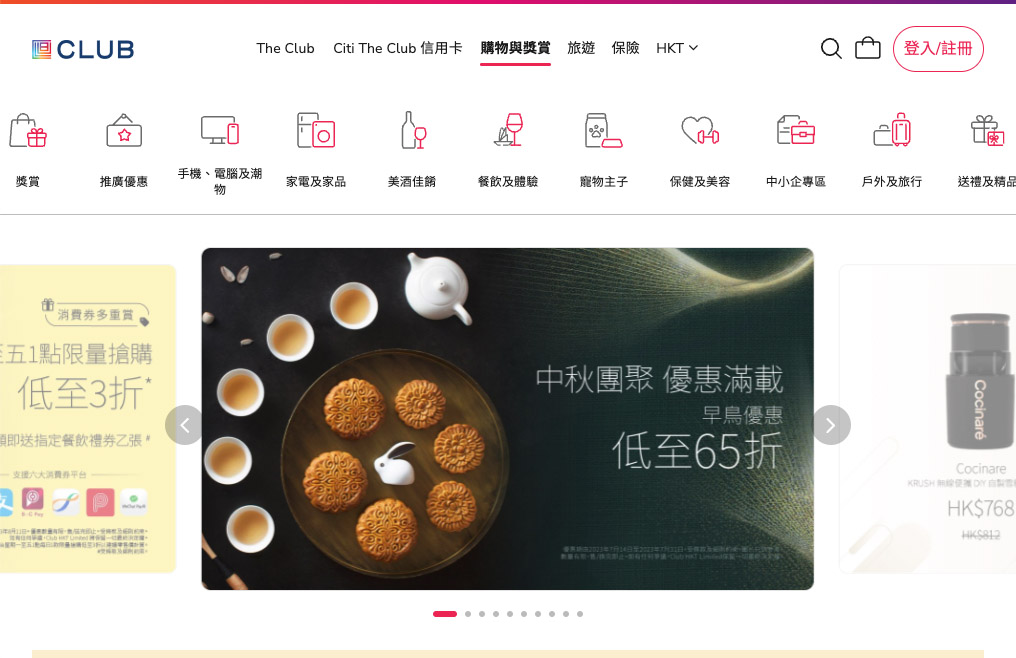
Case: Hong Kong Diversified Online Shopping Platform
Challenge: The company needed a CMS to manage many products, deploy promotions quickly, and provide a seamless shopping experience.
Solution:
- Implemented a CMS with e-commerce features for flexible management of products and promotions.
- Added multi-language and multi-currency support for cross-border sales.
- Integrated marketing automation to improve engagement and conversion rates.
7.2 Case 2: High-Tech Company: Strengthening Global Network Layout through Digital Transformation
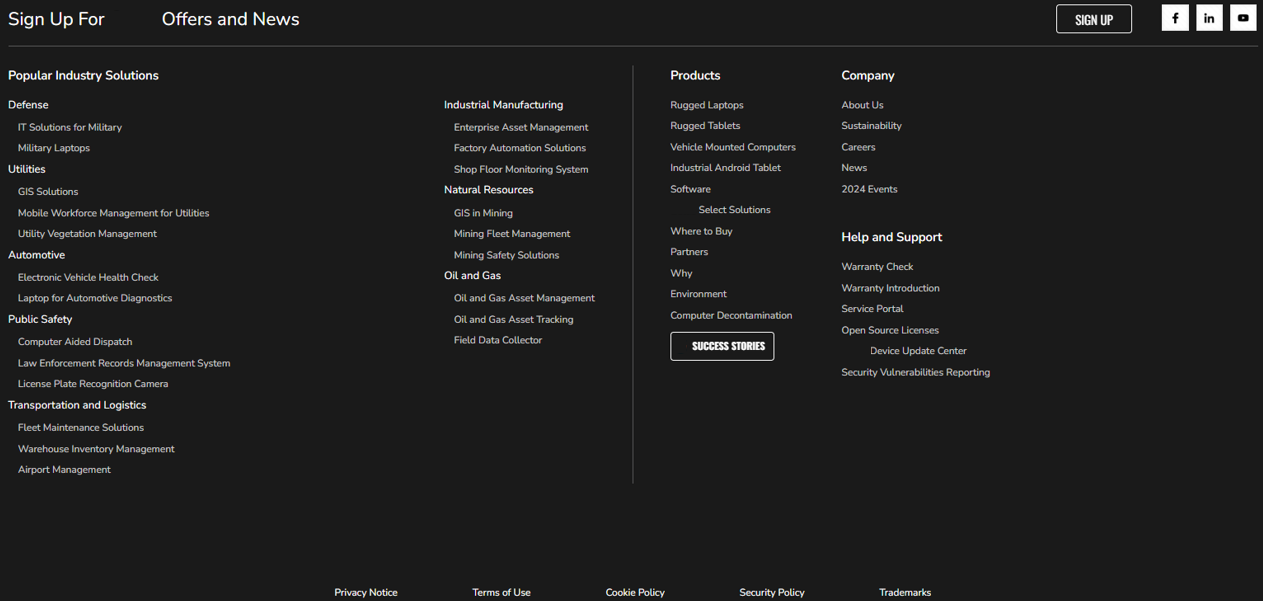
Case: Taiwanese High-Tech Company Improved Footer Design for Global SEO
Challenge: Redesign the website to boost global brand exposure, user interaction, and optimize content management.
Solution:
- Redesigned the footer with CMS to enhance navigation and user experience, strengthening global brand presence.
- Integrated multilingual content management for market localization.
- Optimized website structure for better SEO and organic traffic.
7.3 Case 3: Government and Public Institutions: Driving Digital Transformation for Smart Tourism

Case: Hong Kong Tourism Promotion Website Development Project
Challenge: The government aimed to create an interactive tourism platform to attract visitors while ensuring stability and cybersecurity compliance.
Solution:
- Used CMS to manage tourism content and enable quick updates on events and guides.
- Adopted responsive design for a seamless experience across all devices.
- Enhanced cybersecurity measures to meet government security standards.
7.4 Case 4: Education and Training Industry: Enhancing Learning Experience and Digital Management Efficiency
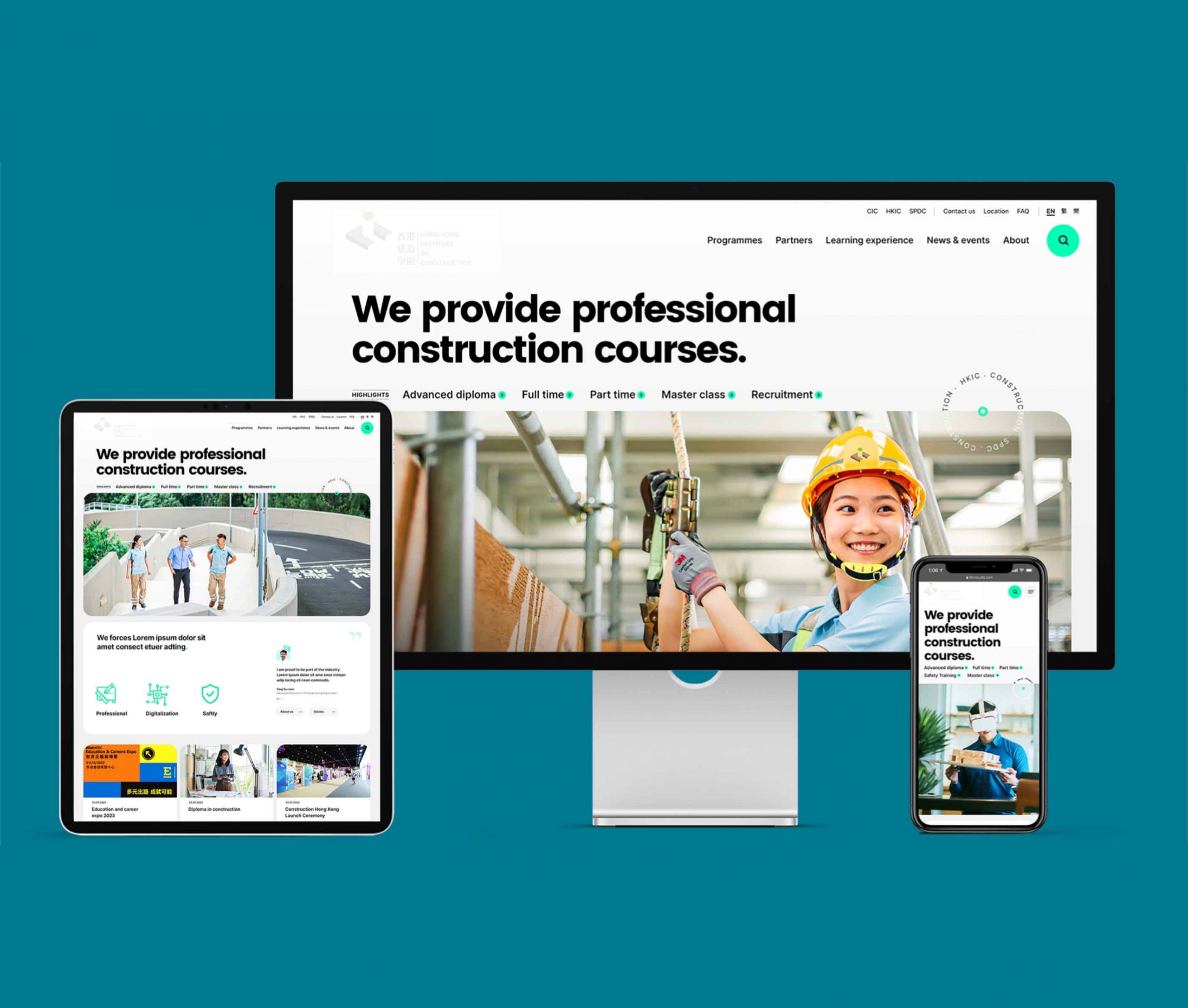
Case: Education and Training Institution in Hong Kong Revamps Website and Implements AEM
Challenge: Create a platform supporting diverse learning resources, enhancing user experience, and offering scalability.
Solution:
- Used CMS to revamp the website, improving content management and supporting a large learning database.
- Integrated an online platform with personalized course recommendations and interactive features.
- Designed with modularity for easy future expansions to meet evolving educational needs.
8. Future Trends: The Digital Evolution of CMS
Headless CMS becomes mainstream.
Headless CMS separates the front-end and back-end, delivering content to multiple platforms such as websites, apps, and IoT devices via APIs. This enhances content delivery flexibility and development efficiency, making it particularly suitable for businesses with multi-channel operations.
Data-driven personalized experiences
The future CMS will integrate data analytics and AI technologies to provide personalized content recommendations based on user behavior, enhancing user engagement and conversion rates, and helping businesses create more precise digital marketing strategies.
AI and automated content management
AI technology will be deeply integrated into CMS, enabling automated content generation, intelligent tagging and categorization, and performance analysis. This will enhance content management efficiency, reduce manual operations, and optimize content marketing effectiveness.
The comprehensive integration of Digital Experience Platforms (DXP)
CMS is gradually evolving into a Digital Experience Platform (DXP), integrating multiple channels such as websites, social media, and apps, combined with marketing automation and data analysis to provide a consistent and seamless omnichannel customer experience.
9. Conclusion
Content Management Systems (CMS) are not only tools for website management but also key drivers of digital transformation for businesses. Choosing the right CMS platform, with flexible architecture, data-driven personalized experiences, and AI and automation technologies, can help businesses improve content management efficiency, optimize user experience, and maintain a competitive edge in the digital market.
The key is: Choose the right tools, partnered with professional technical experts, to maximize the value of your digital strategy.
Want to learn more about how AEM Forms can help your business accelerate its digital transformation? Contact Leads Technologies for expert advice, and our team of specialists is always ready to provide customized solutions!


