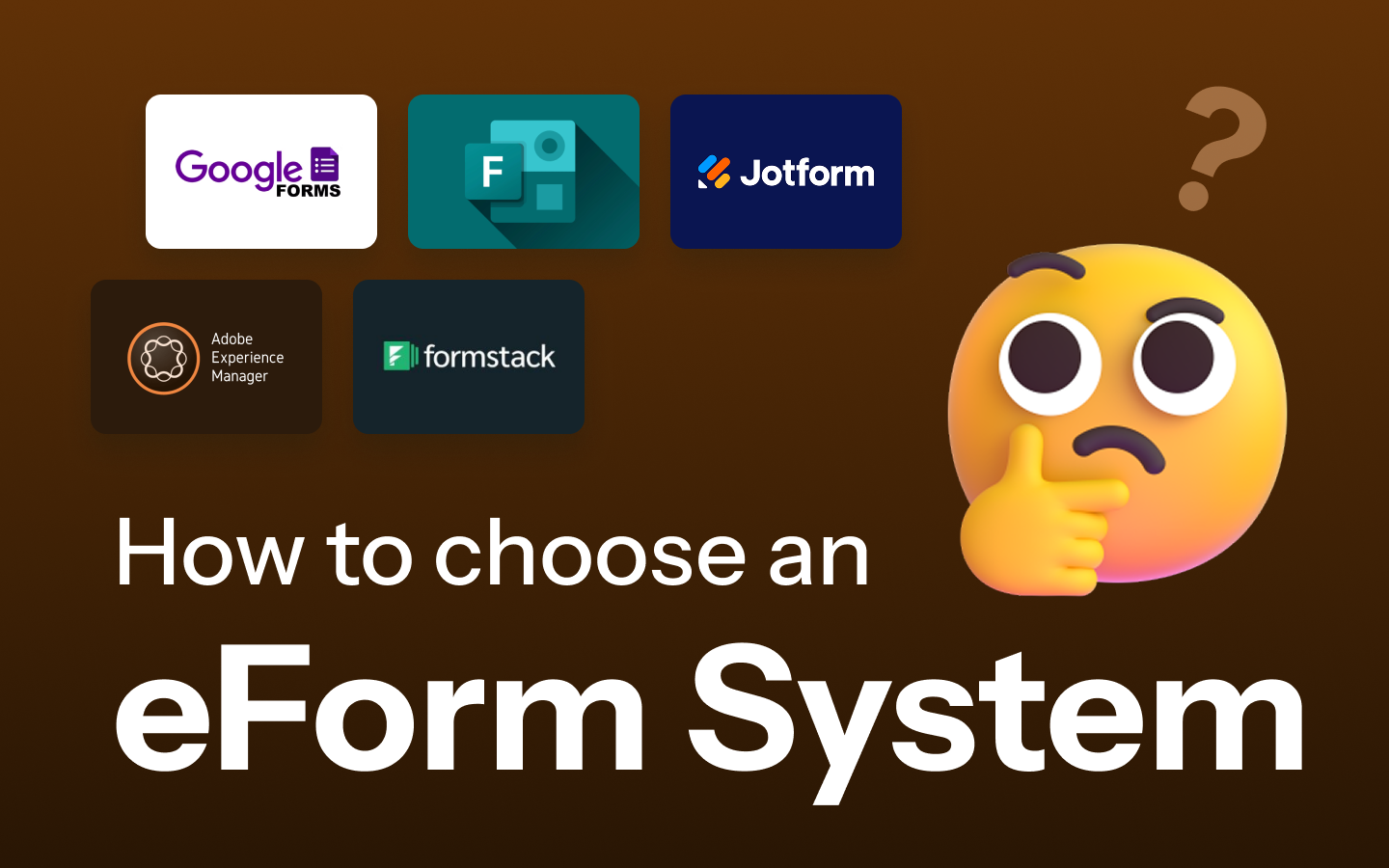Table of Contents
- 1. Introduction
- 2. What is an eForm System?
- 3. Key Considerations for Choosing an eForm System
- 4. Industries and Use Cases Best Suited for eForms
- 5. eForm Selection Advice for Small and Medium-sized Enterprises
- 6. eForm Selection Advice for Large Enterprises and Multinational Corporations
- 7. Case Studies
- 8. Conclusion
1. Introduction
In the wave of digital transformation, companies are facing the challenge of improving work efficiency, reducing paper-based tasks, and optimizing process management. Electronic form (eForm) systems have become a key tool for many businesses to enhance operational efficiency. Not only do they simplify data collection and management processes, but they also effectively reduce human errors and improve data accuracy. However, with various eForm systems available on the market, how should businesses select the most suitable system to truly realize its benefits? This article will analyze from multiple perspectives to help you find the answer.
2. What is an eForm System?
eForm (electronic form) is a digital alternative to paper-based forms. Accessible via computers, smartphones, or tablets, eForms allow users to electronically input, store, and manage data. They are typically integrated with databases, cloud systems, and software applications to enable streamlined workflows.
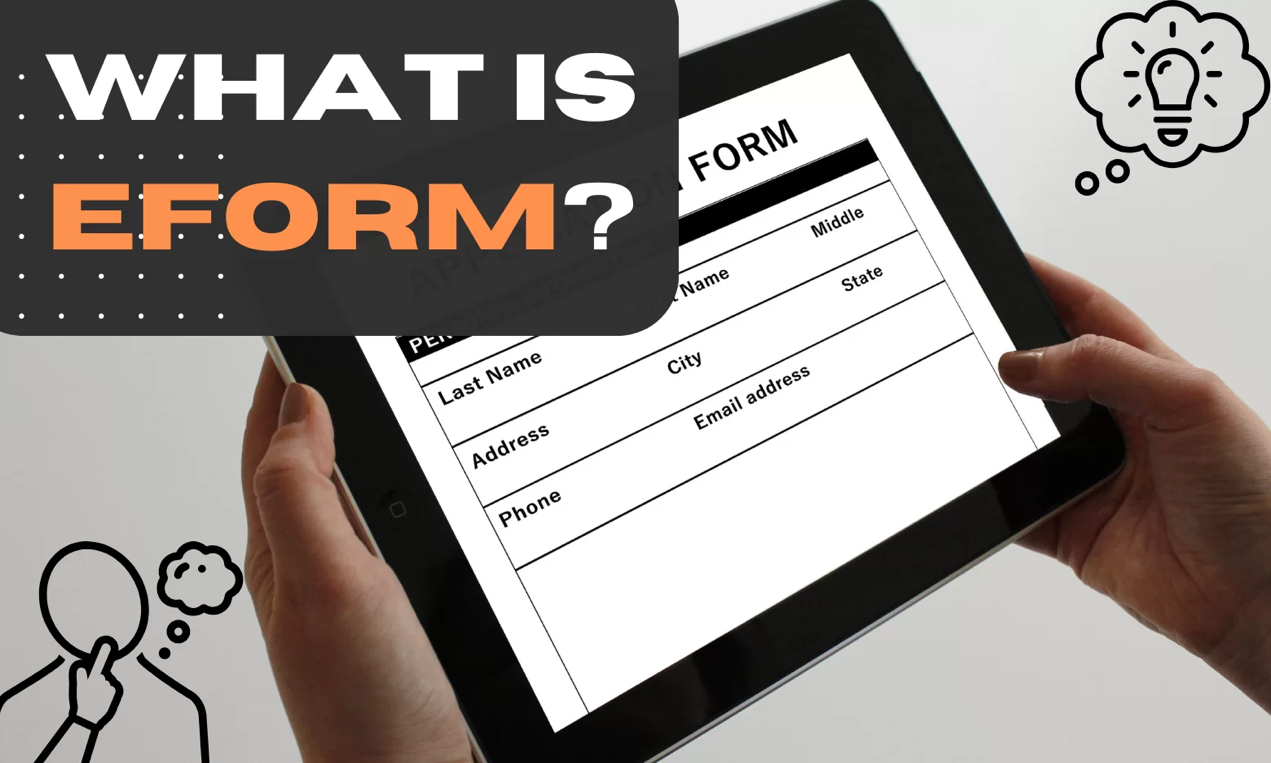
eForm systems are digital tools that replace paper forms, streamlining data collection, automation, and management. Key features include:
- Form design and filling: Flexible tools supporting various input formats.
- Automation: Automates approvals, notifications, and data flow.
- Data integration: Integrates with ERP, CRM, and other systems for efficient management.
- Multi-platform support: Accessible on both desktop and mobile for remote or field use.
3. Key Considerations for Choosing an eForm System
When selecting an eForm system, businesses should consider the following key factors based on their specific needs:
Functionality and Flexibility
When choosing an eForm system, businesses should assess if its features align with their needs, considering:
- Form Design: Supports drag-and-drop for easy creation of complex forms.
- Workflow Automation: Automates approvals, workflow setup, and notifications to streamline processes.
- Data Integration: Integrates with ERP, CRM, and offers real-time reporting for informed decision-making.
- Multi-platform Support: Works across desktop, tablet, and mobile for mobile office needs.
User Experience and Usability
A system’s power is irrelevant if it's complex and hard to use. Therefore, user experience (UX) is crucial when choosing an eForm system:
- Intuitive Interface: Is it easy for employees across departments to start using?
- Self-service Configuration: Can users configure workflows and adjust forms without coding knowledge?
- Multi-language Support: Does it support multiple languages for global team collaboration?
Security and Compliance
As enterprise data grows, security and compliance are critical when selecting an eForm system, especially in sensitive industries. Key considerations include:
- Data Encryption: Does it offer end-to-end encryption to secure data during transmission and storage?
- Access Control: Does it provide a detailed permissions system to restrict access to sensitive data?
- Compliance: Does it meet data protection regulations like GDPR, ISO 27001, HIPAA, etc.?
Deployment Model and IT Architecture Compatibility
The choice of eForm system deployment model depends on a business's IT infrastructure needs. Common models include:
- Cloud Deployment: Offers flexibility, low maintenance, and automatic updates, ideal for growing SMEs or those looking to reduce IT maintenance.
- On-Premises Deployment: Provides full data control, suitable for industries like finance and government with strict data protection needs.
- Hybrid Deployment: Combines cloud and on-premises benefits, ideal for multinational companies balancing security and flexibility.
Integration Capability and Technical Support
During digital transformation, eForm systems must integrate with other systems. Key considerations include:
- API Support: Does it offer open APIs for easy integration with systems like ERP, CRM, HRM?
- Third-party Integration: Does it work with tools like Microsoft 365, Google Workspace, Slack?
- Support and Maintenance: Does the vendor offer real-time support, regular updates, and security patches?
Cost-effectiveness and Return on Investment (ROI)
IT investments should be evaluated for cost-effectiveness and ROI:
- Total Cost of Ownership (TCO): Includes procurement, deployment, maintenance, upgrade, and training costs.
- Efficiency and Cost Savings: Can the system streamline processes, reduce labor costs, or speed up project execution?
- Long-term Value: Is the system scalable and flexible to support future growth and technology changes?
4. Industries and Use Cases Best Suited for eForms
4.1. Financial Services (Banking, Insurance, Securities)

Industry Characteristics: High focus on data security and compliance, with complex processes involving large customer data and approval workflows.
Use Cases:
- Customer Account Opening and Updates: Online KYC forms and automated identity verification.
- Applications and Approvals: Automated forms for account opening, loans, credit cards, and personal data changes, with risk assessments for faster processing.
- Internal Compliance Audits: Electronic audit records and automatic report generation for regulatory compliance.
- Insurance Claims: Online claim forms with automated reviews for faster processing.
- Enhances data security and compliance, reducing regulatory risks.
- Reduces paper processes, improves approval efficiency, and boosts customer experience.
4.2. Healthcare and Health Services

Industry Characteristics: Involves large amounts of sensitive health data, requiring strict privacy protection compliance (e.g., HIPAA).
Use Cases:
- Patient Registration and Health Questionnaires: Electronic medical record forms and automated medical history collection.
- Appointment and Check-in: Online registration forms with automated reminders.
- Internal Management: Medical staff duty requests and equipment maintenance records.
- Vaccination and Health Screening: Online registration and real-time data tracking for better public health response.
- Reduces paper-based process risks and management costs, improving data accuracy.
- Ensures medical data security and compliance with privacy standards.
4.3. Education and Training Institutions

Industry Characteristics: Involves managing large student data, course applications, and administrative workflows, focusing on process automation and remote operations.
Use Cases:
- Enrollment and Registration: Online application forms, automated data collection, and approvals.
- Course Selection and Grades: Digital course selection, assignment submissions, and grade evaluations.
- Internal Administration: Employee leave requests, expense reimbursements, and automated approvals.
- Parent Communication: Online surveys, conference response forms, etc.
- Enhances administrative efficiency and reduces paper-based processes.
- Supports online learning and remote management, meeting modern educational needs.
4.4. Manufacturing and Supply Chain Management

Industry Characteristics: Involves large production data, inventory management, and supply chain collaboration, requiring standardized processes and data visualization.
Use Cases:
- Equipment Maintenance: Automated maintenance records and fault reporting.
- Quality Management: Digital inspection reports, exception handling, and tracking.
- Inventory and Logistics: Automated inventory entries, logistics tracking forms.
- Supplier Management: Supplier audits, contract management, and performance evaluations.
- Enhances supply chain transparency and reduces human errors.
- Automates production processes, boosting efficiency and lowering costs.
4.5. Government and Public Institutions

Industry Characteristics: Targets a large public audience, handling public service applications and policy promotions, with a focus on data transparency and compliance.
Use Cases:
- Digital Government Services: Online applications for passports, driver’s licenses, and permits, simplifying public services.
- Public Resource Management: Automates subsidy and welfare program applications.
- Internal Administration: Travel requests, expense reimbursements, and process tracking.
- Citizen Feedback: Public surveys, feedback forms, and real-time responses.
- Enhances transparency and shortens processing times in public services.
- Improves data management for data-driven policy decisions.
4.6. Human Resources and Internal Corporate Management

Industry Features: Suitable for businesses, particularly medium to large organizations, managing extensive employee data and internal approval processes.
Use Cases:
- Employee Onboarding and Offboarding: Online forms, automated document review, and training tracking.
- Leave and Attendance: Automated leave requests, attendance records, and overtime approvals.
- Performance and Satisfaction Surveys: Digital performance reviews and anonymous surveys.
- Expense Reimbursement and Budget Requests: Automates reimbursement workflows for faster financial approvals.
- Enhances process transparency and approval efficiency, lowering labor costs.
- Facilitates cross-department collaboration, standardizing processes and ensuring data traceability.
5. Recommendations for eForm Selection in Small and Medium Enterprises (SMEs)
Small and medium-sized enterprises (SMEs) often face challenges with limited resources and smaller IT teams. Therefore, when selecting an eForm system, SMEs should focus on cost-effectiveness, ease of use, and rapid deployment capabilities. Below are the selection recommendations for SMEs, along with suitable eForm solutions.
Selection Considerations
- Ease of Use: Intuitive interface, no need for professional IT skills to get started.
- Cost-Effectiveness: Reasonably priced, offering free versions or flexible subscription plans.
- Basic Automation Features: Supports simple workflows such as auto-reply and basic approval processes.
- Cloud Deployment: Facilitates remote work and multi-device access, reducing IT maintenance costs.
Recommended Solutions

Google Forms
- Advantages: Free, easy to use, seamlessly integrates with Google Workspace.
- Applicable Scenarios: Customer feedback surveys, event registration forms, simple internal application processes.
- Limitations: Basic functionality, lacks advanced automation and data analysis features.

Microsoft Forms
- Advantages: Deep integration with Microsoft 365, supports basic data analysis and automation.
- Applicable Scenarios: Employee satisfaction surveys, simple approval processes, internal training registrations.
- Limitations: Moderate functionality, advanced workflows require Power Automate for implementation.

JotForm
- Advantages: Provides a large number of templates and supports drag-and-drop design, ideal for quickly creating complex forms.
- Applicable Scenarios: Online order forms, quotation requests, customer data collection.
- Limitations: Advanced features require payment, free version has limitations on form quantity and submission numbers.
Recommendations
For small and medium-sized enterprises (SMEs), if only simple forms need to be processed, Google Forms or Microsoft Forms will suffice. If the business grows or demands increase, JotForm, which offers richer functionality, can be considered to flexibly respond to different scenarios. Companies can mix and match different tools according to their budget and functional needs.
6. Recommendations for Large Enterprises and Multinational Enterprises on eForm Selection
Large enterprises and multinational corporations often have complex business processes, large-scale data management requirements, and need to consider global compliance (such as GDPR, ISO standards). When selecting an eForm system, the focus should be on high scalability, security, integration capabilities, and global deployment support.
Key Considerations
- Ease of Use: Intuitive interface, no specialized IT skills needed to get started.
- Cost-Effectiveness: Reasonably priced, with free versions or flexible subscription plans available.
- Basic Automation Features: Support for simple workflows like auto-replies and basic approval processes.
- Cloud Deployment: Facilitates remote work and multi-device access, reducing IT maintenance costs.
Recommended Solutions
Formstack

- Advantages: Powerful workflow automation capabilities, supports electronic signatures and advanced data integration.
- Use Cases: Cross-department collaboration, automated report generation, complex HR or financial process management.
- Limitations: High-end features are more expensive, requiring technical support for deep integration.
Adobe Experience Manager Forms (AEM Forms)
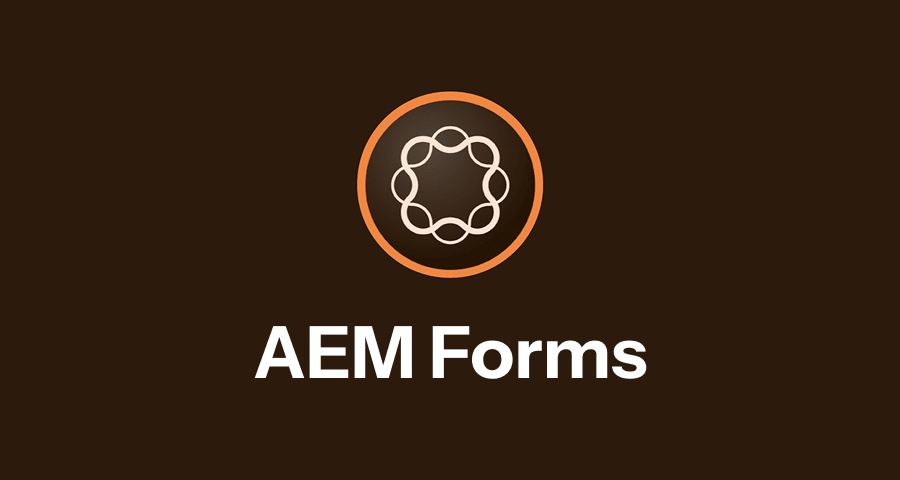
- Advantages: Enterprise-grade solution, supports highly customizable, automated workflows, and data security management.
- Use Cases: Compliance approval for finance, government, large manufacturing enterprises, customer data management, and omnichannel form integration.
- Limitations: High cost, deployment and maintenance require professional IT teams, suitable for large organizations.
Recommendations
- Enterprise-level needs (such as finance, government, manufacturing): AEM Forms provides the most powerful customization and compliance guarantees, suitable for industries handling sensitive data.
- Multinational business and cross-department collaboration: Formstack can quickly integrate multiple systems, improving global team collaboration efficiency.
7. Case Study
Case Study: A Commercial Bank – Achieving Paperless Operations and Electronic Form Strategy with Adobe Experience Manager (AEM) Forms
A commercial bank successfully implemented Adobe Experience Manager (AEM) Forms to achieve full paperless operations, significantly improving business process efficiency and reducing operational costs. By automating electronic form design, workflow integration, and secure data management, the company reduced form processing time by 50% while ensuring sensitive data complied with international standards (e.g., GDPR). This transformation not only optimized internal workflows but also greatly enhanced the customer experience.
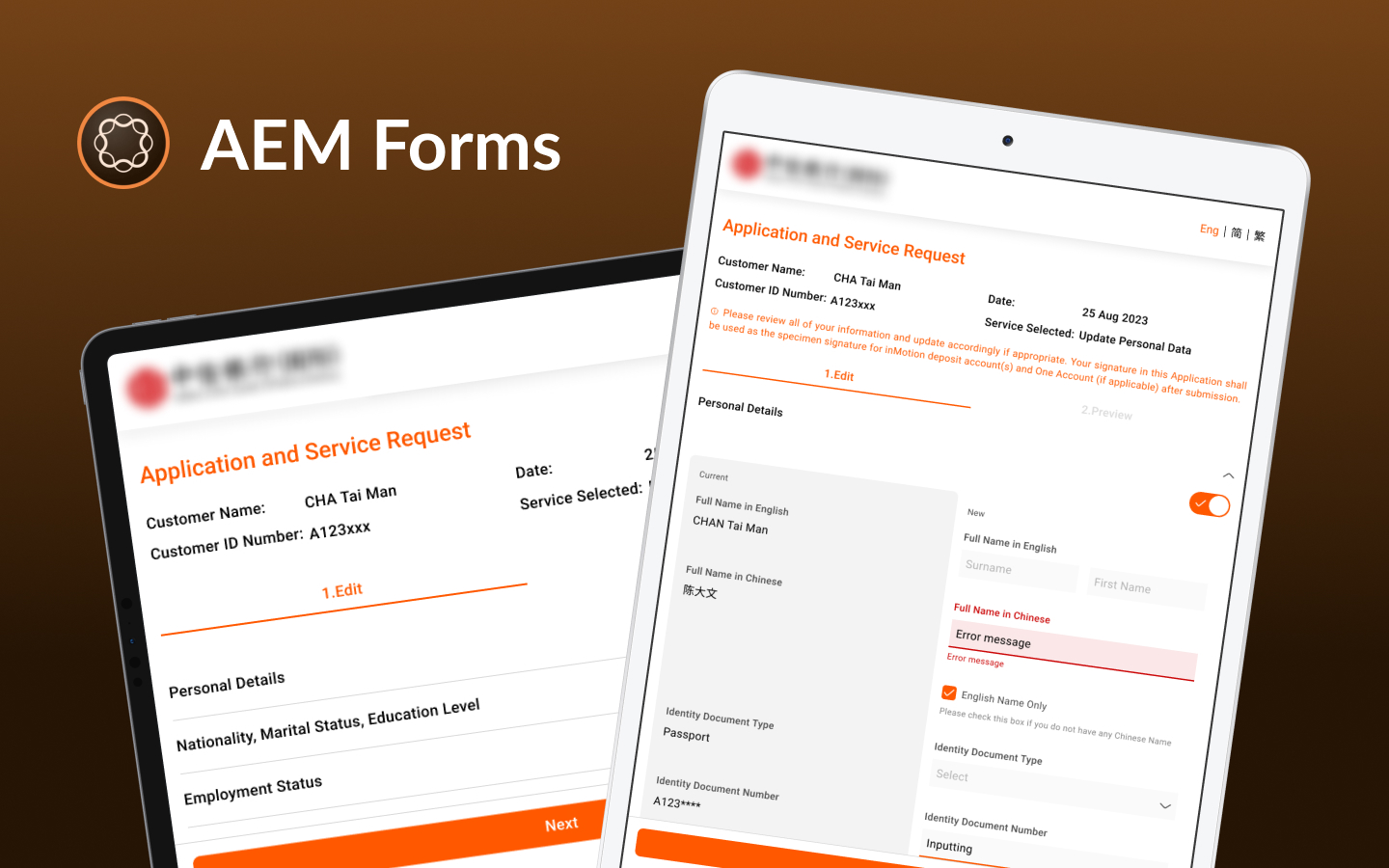
Learn more about this successful case:Click here to view
8. Conclusion
Choosing the right eForm system not only helps businesses improve process efficiency but also reduces operational costs and drives digital transformation. Whether you are a small and medium-sized enterprise or a multinational corporation, as long as you carefully evaluate your needs and select a system with good scalability, security, and integration capabilities, you can stand out in a competitive market.
If you would like to learn more about eForm system selection recommendations or need professional consulting assistance, feel free to contact Leads Technologies, and let us help you build the most suitable digital solution!