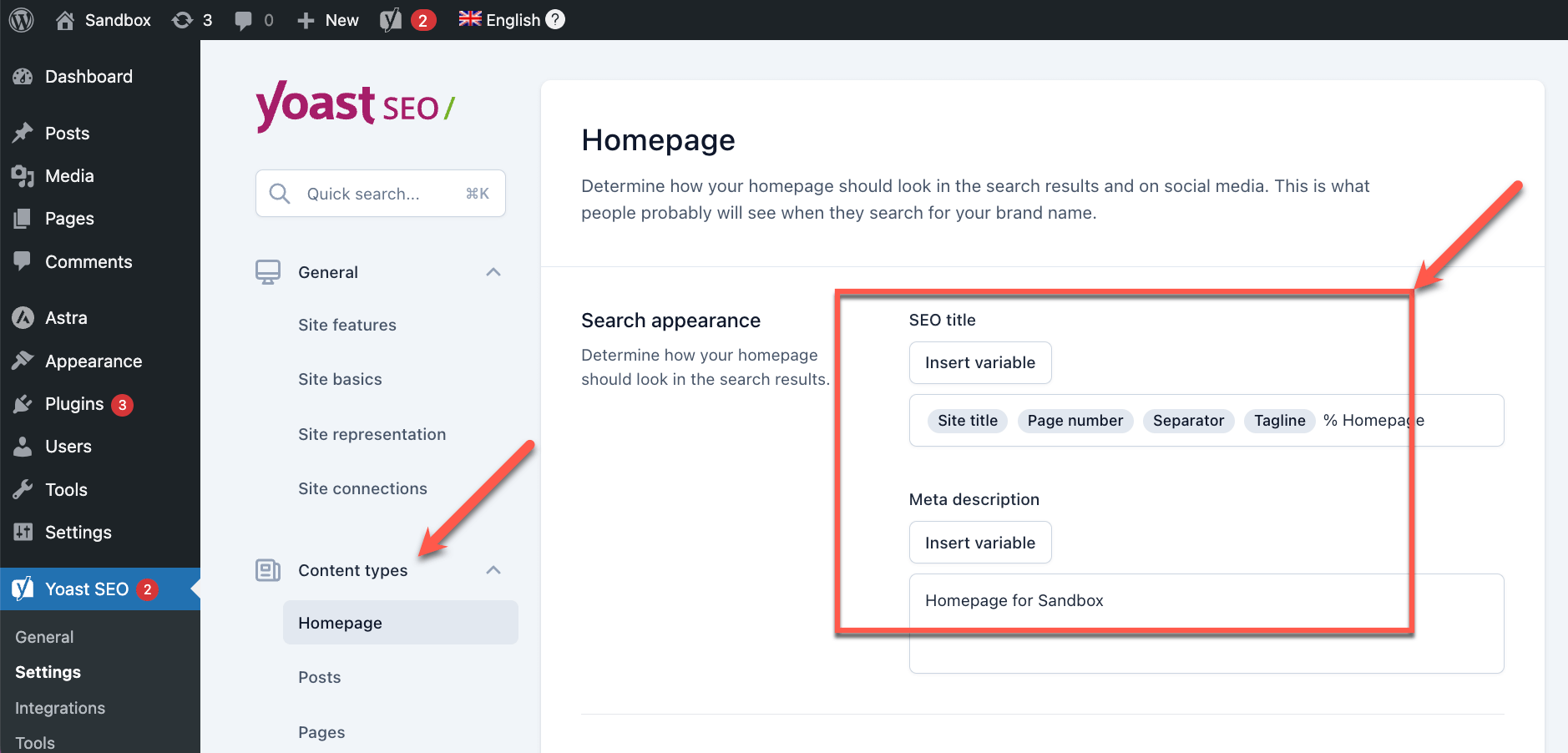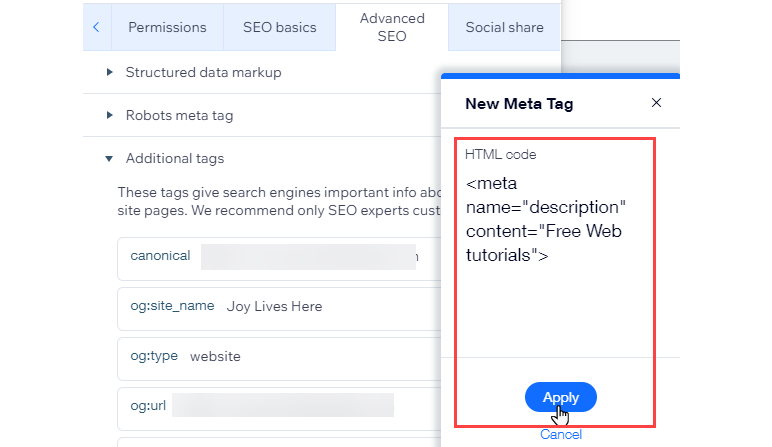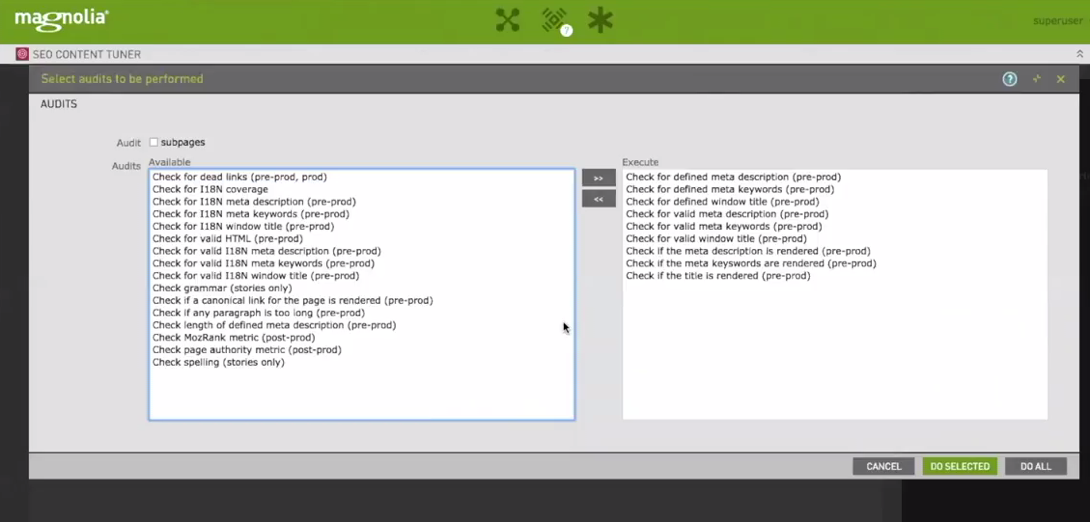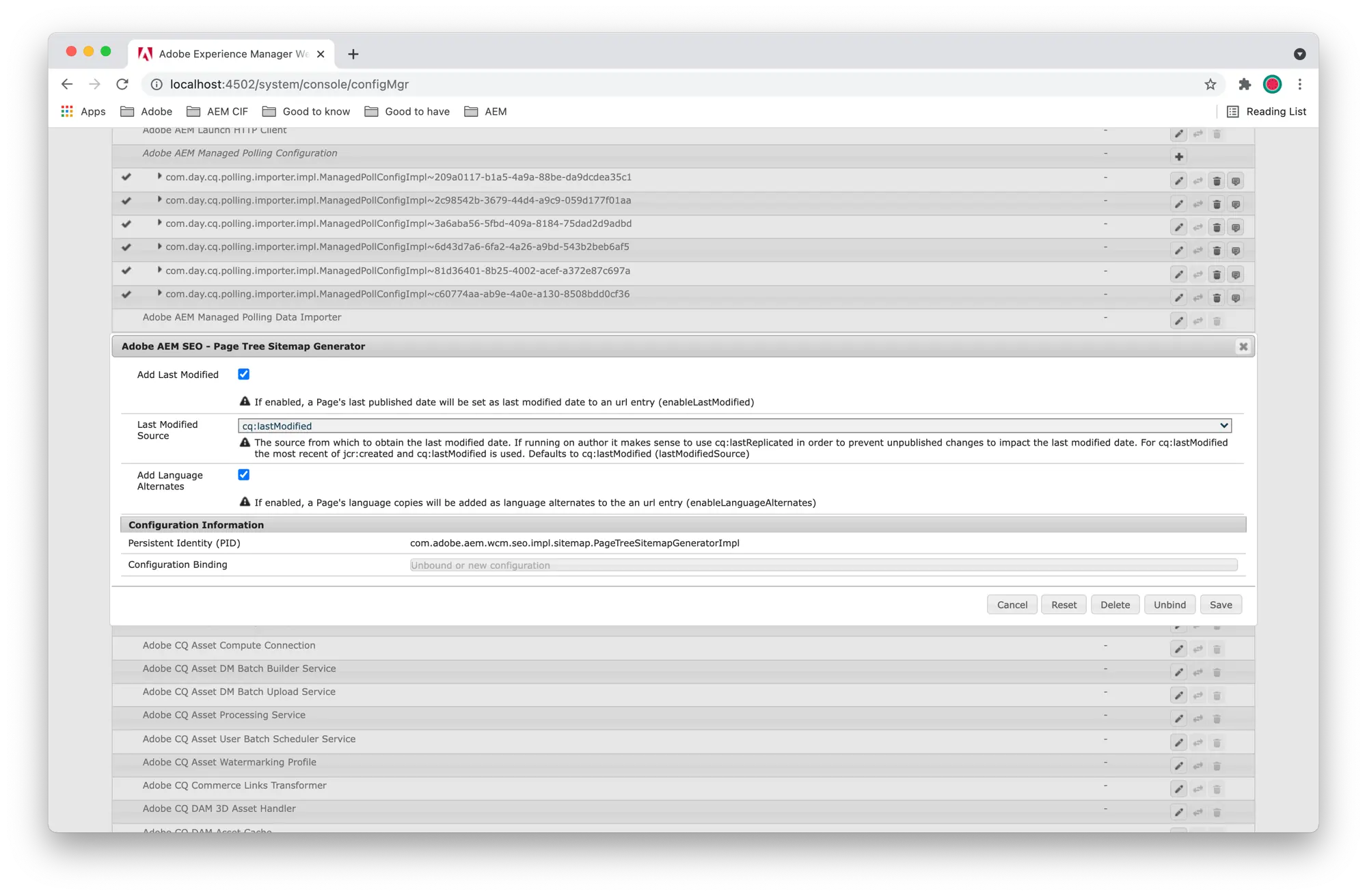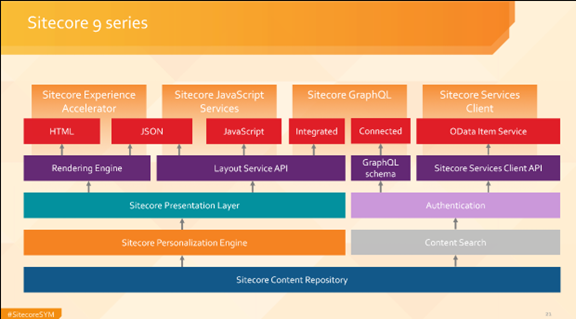Why is a CMS so critical to website SEO? In-depth analysis and selection guide
Content Management System (CMS), Magnolia CMS
20 December 2024
What is a CMS (Content Management System)?
Content Management System (CMS) is a technology and concept that gradually emerged during the development period of web pages after the rapid popularity of the Internet. In the early days, website maintenance required developers to manually write code and edit HTML files. When the website content increased and the frequency of updates increased, this method became cumbersome and costly. At this time, CMS began to emerge as a new management tool. By separating content (text, images, videos) and design structure, webmasters and content creators with non-technical backgrounds can manage and update websites more intuitively.
The key role of this system is to “lower the threshold and improve efficiency.” CMS not only makes website maintenance easier, but also promotes the development of the entire industry: more and more small and medium-sized enterprises, personal bloggers, news media and e-commerce platforms can flexibly create rich content without a large technical team. , a website with clear structure and continuous updating. Such development has effectively improved the quality and competitiveness of the global Internet ecosystem, and also provided search engines with more complete content resources.
How does a Content Management System (CMS) affect SEO?
Before discussing the relationship between CMS and SEO, we first understand the basic concepts of SEO. Search engine optimization (SEO) refers to improving the website’s natural ranking in search results by improving the content quality, structural design and technical details of the website. Search engines (such as Google and Bing) use algorithms to determine the relevance and quality of websites and determine the display order of search results accordingly.
In the era before CMS, optimizing a web page required manually editing technical details such as HTML, Meta tags, URL structure, and keyword layout, which was quite difficult for people who were not familiar with programming and web page markup languages. With a CMS, the system itself often provides an easy-to-use backend interface and additional functions, allowing website administrators to easily adjust page titles, descriptions, keyword tags, classification structures and other elements. Compared with the situation without a CMS, website managers with a CMS can make adjustments and tests more quickly and systematically when performing SEO, shortening the optimization cycle and lowering technical thresholds.
In other words, using a CMS for SEO not only allows webmasters to focus more on content quality itself, but can also use built-in tools for rapid feedback and testing, making the overall SEO strategy more flexible and flexible.
SEO features and tools provided by CMS
In the modern Internet ecosystem, many CMS are optimized for SEO and provide richcontentBuild functions or plug-in resources. We can summarize these functions into three major aspects:
1. Website and structure optimization
Website settings (SEO-friendly URL): You can customize a clear and easy-to-read URL structure with keywords.
Taxonomy (categories and tags): Clear content categories and tags make it easier for search engines to understand the website structure.
Internal links and navigation menus: Help search engines and users find the content they need quickly.
2. Page elements and content optimization
Customizable page elements: Easily set page titles, descriptions and title tags.
SEO-friendly image tag (alt text): Add a description to the image to improve image search visibility.
301 redirect: Solve the problem of dead links and old content updates, and maintain the weight of the website.
3. Technical aspects and performance optimization
Responsive theme: automatically adapts to mobile devices, improving user experience and search engine evaluation.
SSL certificate (HTTPS): Improve security and gain greater trust from search engines.
XML site map: Quickly provide site indexing guidance for search engines.
Google Analytics integration: easily track traffic and user behavior and provide optimization basis.
Schema structured data markup: describe the content semantics to search engines more accurately.
Cache and performance optimization tools: speed up page loading and improve the overall rating of the website.
Choosing the right CMS and website optimization best practices
To make your website stand out in search results, it’s crucial to choose a CMS that meets your needs and has the right SEO tools. The following are the features, available SEO tools (or technical features) and possible effects of several common CMS:
WordPress
- Commonly used SEO tools:
Yoast SEO, Rank Math, All in One SEO Pack
- Technical advantages:
Extensive plug-in ecosystem, free combination of caching plug-ins (such as W3 Total Cache) and image compression tools (such as Smush), support for integrating Google Search Console and Google Analytics
- Actual results:
Easily optimize titles, descriptions, H tags and internal link structures with real-time content analysis and keyword suggestions
Quickly improve mobile loading speed and reduce redundant page elements, so that the website can obtain better index performance and ranking improvement in a short time
Wix
- Built-in SEO features:
Wix SEO Wiz, Meta Tag customization tool, structured data markup support (via auto-applying JSON-LD)
- Technical advantages:
Intuitive drag-and-drop editor, automatic image compression, basic structured data markup
- Actual results:
Beginners can complete the title, description, and URL structure optimization step by step through simple guidance
No technical background is required to quickly put pages that meet basic SEO standards and accelerate search engine inclusion
Magnolia
- Integrated SEO tools:
Magnolia Templating Essentials, third-party integration modules in Magnolia Marketplace (such as SEMrush, DeepCrawl, Screaming Frog data import), custom JSON- LD Schema plug-in
- Technical advantages:
Enterprise-level Java architecture, modular content management, deeply customizable content templates and structured data support
- Actual results:
For large-scale multi-lingual websites, we can establish rigorous content levels and multi-language URL structures
Use third-party analysis and crawler integration to quickly identify technical SEO issues and make precise adjustments
Adobe Experience Manager (AEM)
- Available SEO tools and technologies:
AEM SEO-friendly URLs, AEM Sites integration with Adobe Analytics, AEM Translation Integration (multilingual optimisation), JSON-LD structured markup support.
- Technical advantages:
Enterprise-level integrated marketing platform, seamless connection with Adobe Analytics and Adobe Target, providing in-depth behavioral data analysis.
- Actual results:
Applying SEO standards immediately during the content production process ensures that each language version and landing page has optimised titles, descriptions and page structure, and fine-tunes SEO strategies based on user behavioural data to effectively manage and improve the search visibility of large websites.
Sitecore
- Available SEO tools and technologies:
Sitecore Experience Accelerator (SXA) provides SEO-friendly meta tag and URL management, Sitecore Content Hub integrated data management, and Sitecore Search to improve on-site search quality.
- Technical advantages:
Deeply personalized content presentation, behavioral data-driven automated optimization, JSON-LD structured data markup integration
- Actual results:
The SXA interface makes it easy to set up title tags, descriptions, and breadcrumb navigation structures, enabling large sites to maintain clear indexing paths despite complex structures, and continuously iterating SEO strategies based on user interaction data to accurately improve long-tail keyword rankings and conversion rates.
Integration suggestions:
No matter which CMS you choose above, you should regularly update the system and plug-ins, maintain security, compress images, improve loading speed, and follow the latest search engine specifications. How to The choice depends on the size of your company and the scope of your needs. How do different companies choose the right CMS? Further reading. If you choose correctly, this will not only ensure a solid technical foundation, but also maintain stable rankings and brand exposure for a long time, and stand out in the fiercely competitive Internet ecosystem.
Conclusion
The emergence of CMS stems from the background of the explosive growth of online content and the increasing difficulty of maintenance. By separating technology and content management, CMS brings lower entry barriers and highly flexible architecture to the industry, promoting the prosperity of the entire ecosystem.
With a CMS, website managers do not need to delve into program details when implementing SEO, and can implement strategies and adjust details more quickly. Compared with the operation method without CMS, using CMS for SEO is not only more efficient, but also more flexible, and can adapt to the evolution of search engine algorithms and market demand at any time.
Modern CMS has built-in or can be expanded various SEO functions and tools, from basic URLs, structures and title tags to more advanced SSL, Schema and cache optimization, all of which help to create a better website experience and search. Engine collection quality.
When selecting a CMS and deploying a website, combining best practices such as planning, feature expansion, technical maintenance, and host acceleration can help the website grow steadily in the highly competitive search results. Overall, choosing the right CMS and making good use of its SEO potential will greatly benefit your website in terms of exposure, traffic and brand value. If you don’t know how to deploy a website or choose a CMS, you can Contact us to help you professionally formulate digital transformation plans.