It often takes weeks to plan and design a website, and the manpower and time costs consumed are the headaches of most companies. How to quickly build a website and get it online quickly? The answer is obvious in 2025
Must use AI-driven website building tools.
I believe you are familiar with artificial intelligence, or AI for short, whether it is ChatGPT or Copilot’s text output or Canva’s image output, and the recent amazing preview of Sora’s generated AI video. AI has impacted every industry and penetrated every consumer level. It has become such a popular practice that the AI builder industry in the United States is expected to be worth $5.09 billion by 2033. But it is not without disadvantages. Some AI-driven website builders fail to meet the standards, so you need to carefully evaluate your options. Luckily for you, after reading this article, you will have your own choice of website builders.
First of all, if your budget is not high, then your appeal must be cheap, easy to use, easy to get started and fast online. We have collected several AI website builders that you should be able to afford, and some of them have free features that can be used directly.
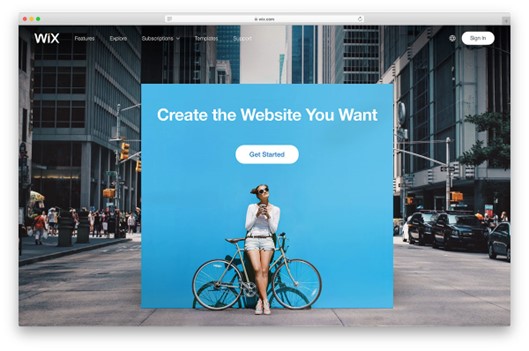
Get Started Quickly:
- Start Building: Click the “Create with AI” button and answer a few questions about your site type and needs.
- View Site Plan: AI will generate a site plan, including structure and appearance.
- Adjust Site Elements: Adjust the theme, layout, and text as needed, or regenerate the entire site.
- Publish or Continue Customizing: Once your site is generated, you can publish it immediately or further fine-tune it in the Wix Editor.
Pricing Rules:
- Free Plan:You can start building a site for free, but it includes Wix ads and a Wix subdomain.
- Premium Plans:Starting from $17/month, Wix AI offers a custom domain, no ads, more storage, and advanced features.
Different from Traditional CMS:
- Automation and Simplicity:Wix AI uses artificial intelligence to automatically generate website layouts and content, without coding or design experience. Traditional CMS like WordPress require users to manually set up and configure their website, including choosing a theme, installing plugins, and writing code.
- Design Flexibility:Wix AI offers both preset templates and AI-generated design options, which offers relatively low design flexibility but is simple to use. Traditional CMS offer highly customized design options, giving users full control over the look and functionality of their site.

How to get started quickly:
- Generate a website:Enter your business information and AI will generate a website.
- Customize your website:Use a simple editor to modify text, images, and layout.
- Publish your website:Once you’ve customized it, publish your website immediately.
Charging rules:
- Free plan:Provides unlimited free websites, but uses a Renderforest subdomain and 500MB of storage.
- Premium plan:Starts at $7 per month, with a custom domain, more storage, and advanced features.
Differences from traditional CMS:
- Time and cost:Renderforest AI can generate a website in minutes to hours, which is low-cost and suitable for rapid online launch. The traditional CMS website building process is long, which may take weeks or even months, and you may need to pay developer fees.
- SEO and performance optimization:Renderforest AI has built-in SEO tools and performance optimization functions, which can automatically optimize website structure and content. Traditional CMS requires manual setup and optimization of SEO and performance, and may require the installation of additional plug-ins.

How to get started quickly:
- Choose a template:Choose a suitable template.
- AI-generated content:AI will generate website content and layout according to your needs.
- Customize your website:Use 10Web’s editor for further customization.
- Publish your website:Once you are done, publish your website immediately[4](https://www.wix.com/blog/website-builder-vs-cms).
Charging rules:
- Free plan:Provides basic features and limited storage space.
- Premium Plans:Starting at $10/month, they offer more storage, advanced features, and support.
Different from Traditional CMS:
- Automation and Simplicity:10Web AI uses artificial intelligence to automatically generate website layout and content, without coding or design experience. Traditional CMS like WordPress require users to manually set up and configure their website, including choosing a theme, installing plugins, and writing code.
- Design Flexibility:10Web AI offers preset templates and AI-generated design options, which provide relatively low design flexibility but are simple to use. Traditional CMS offer highly customized design options, giving users full control over the look and functionality of their website.
If you are already a global enterprise with sufficient budget, you have urgent needs for brand consistency, information globalization, security compliance, etc. At this time, you need some advanced AI website generators, which may be more appropriately called AI website builders, and have more built-in business tools. You must not miss the following two tools.
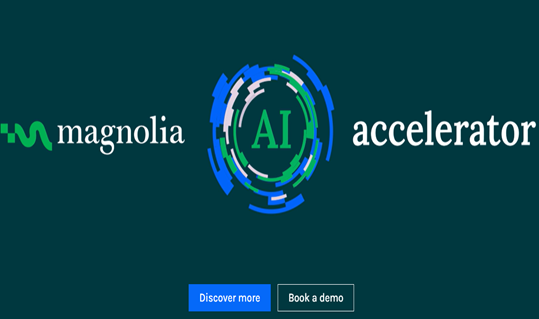
Get started quickly:
- Register an account: Visit the Magnolia website and register an account.
- EnableAIFeatures: Enable AI Accelerator in Magnolia’s user interface.
- Generate content: Generate text, images, and entire pages using AI, and tweak them as needed.
- Publish content: Once you’ve finished designing, publish your content instantly.
Pricing rules:
- Free to use: Magnolia’s AI Accelerator modules and extensions are free to use, but you’ll need to subscribe and pay for the AI services you use. However, Magnolia’s CMS system requires contacting the Magnolia sales team for a custom quote.
Different from traditional CMS:
- Automation and Simplicity: Magnolia AI Accelerator uses generative AI to automatically generate content and images, without coding or design experience. Traditional CMS like WordPress require users to manually set up and configure the website.
- Design Flexibility: Magnolia offers highly customizable design options, giving users full control over the look and functionality of their website.

Get started quickly:
- Register an account: Visit Adobe Experience Manager Websites and register an account.
- Use a template: Use AEM’s rapid site creation tool to select a template to define the style and structure of your site.
- Customize content: Use AEM’s editor for further customization, including adjusting themes and styles.
- Publish your site: Once you’ve completed your design, publish your site instantly.
Pricing rules:
- Custom plans: Pricing for AEM is based on the specific needs and size of your business, and you’ll typically need to contact Adobe Sales to get a custom quote.
Differentiation from traditional CMS:
- Automation and simplicity: AEM uses generative AI to automatically generate and optimize content, without coding or design experience. Traditional CMS such as WordPress require users to manually set up and configure the website.
- Built-in business tools: AEM integrates a variety of business tools, such as multi-site management and translation capabilities, which traditional CMS require the installation of additional plug-ins.
In today’s digital age, companies need to quickly adapt to market changes and stand out from the competition. Choosing the right AI website builder can not only significantly shorten the time of website construction, but also save a lot of manpower and financial costs. Whether it is Wix, Renderforest or 10Web, these tools can help small and medium-sized enterprises go online quickly and achieve business growth.
For large companies that have already occupied a place in the global market, Magnolia and Adobe Experience Manager (AEM) Sites are indispensable tools. These advanced AI website builders not only provide powerful automation and customization capabilities, but also have built-in multiple business tools to ensure that your brand remains consistent and compliant globally.
Choosing the right AI website builder will give your business an added boost on the road to digital transformation, quickly respond to market demands, and achieve sustainable growth. Take action now and make your website a booster for business success!



