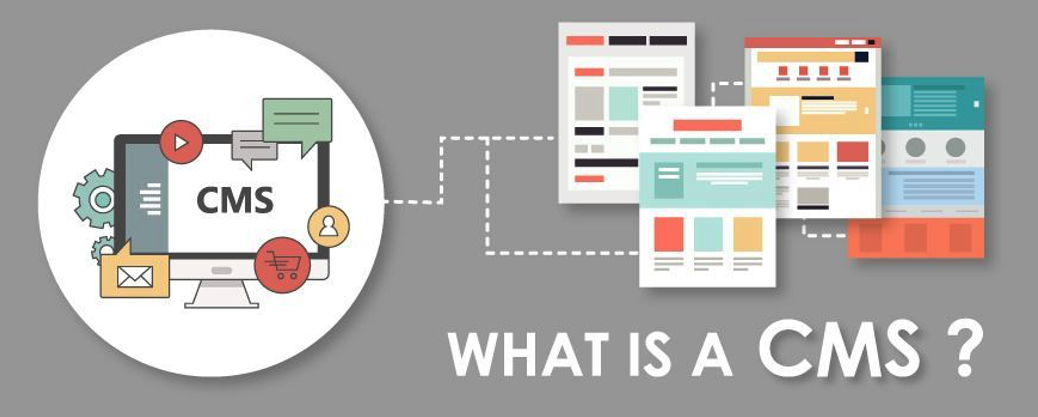
What is a Content Management System (CMS)?
AEM Sites, Content Management System (CMS), Magnolia CMS
22 October 2024
A Content Management System (CMS) is a tool that allows users to manage website content easily without needing technical expertise. With a CMS, businesses can easily create, edit, organize, and publish website content without manually writing or modifying code. This enables even non-technical staff to keep website content updated and managed, ensuring information is timely and accurate.

Advantages of CMS for businesses
- Digital Asset Management (DAM) Functionality
Many CMS platforms integrate digital asset management (DAM) features, helping businesses manage and organize their media assets, such as images, videos, and documents. These assets can be easily searched, reused, and shared, improving overall content management efficiency. - Improved Efficiency and Flexibility
CMS allows businesses to update websites without relying on developers, meaning content can go live faster and adapt to market changes more quickly. This not only improves operational efficiency but also reduces development costs for businesses. - Support for Team Collaboration
A good CMS supports multiple users operating simultaneously, facilitating collaboration across departments. Whether the marketing team is releasing new product information or the HR department is updating job postings, team members can seamlessly work together on the same platform, ensuring content consistency. - Drag-and-Drop and WYSIWYG Editing
Many CMS platforms offer drag-and-drop and What You See Is What You Get (WYSIWYG) editing features, allowing users to easily drag components to create and edit pages. This greatly reduces the difficulty of page design and updates, making website design more intuitive and simple. - Multi-Device Preview
Modern CMS platforms offer device simulators that allow users to preview websites on different devices, such as phones, tablets, and desktops, ensuring a consistent display across various screen sizes for an optimal user experience. - Multi-Language and Multi-Site Management
CMS platforms often support multi-language and multi-site management, which is crucial for businesses with international operations. Users can easily manage different language versions of websites via the CMS, maintain content consistency, and localize content for different markets. - Scalability and Customization Capabilities
Modern CMS platforms are highly scalable, allowing businesses to expand functionality with plugins or extensions, such as adding e-commerce features, data analytics tools, and SEO optimization plugins to meet various business needs. - SEO-Friendly
Many CMS platforms come with built-in SEO optimization tools, making it easier for businesses to achieve higher rankings in search engines. Features such as URL structures, meta tags, and automatically generated sitemaps help improve website visibility and attract more potential customers. - Content Approval Workflow
Some CMS platforms offer content approval workflows, ensuring that website content is reviewed properly before publication. This is particularly useful for businesses that need to comply with strict content quality and compliance requirements, ensuring content accuracy and consistency. - Content Versioning and Security
CMS platforms often have version control, meaning businesses can revert to previous versions of content and make modifications, which helps prevent losses due to accidental changes. Additionally, many CMS platforms come with built-in security features to protect websites and data from external threats. - Generative AI (GenAI) for Content Creation
Some modern CMS platforms have integrated generative AI (GenAI) features that can automatically generate high-quality content, helping businesses create a variety of content in a short time. This is particularly helpful for companies that need to update content frequently, significantly improving content creation efficiency.

How to Choose the Right CMS?
Choosing the right CMS requires considering various factors, such as the size of the business, budget, technical capabilities, and future business growth needs. Common CMS platforms include:
- WordPress: An open-source CMS with a rich plugin ecosystem, suitable for small to medium-sized businesses, offering simplicity and affordability.
- Drupal: Another open-source CMS, ideal for websites requiring high customization with strong security features.
- Joomla: Offers a variety of built-in features and extension options, suitable for medium-sized websites needing multilingual support.
- Adobe Experience Manager (AEM): Ideal for large enterprises, offering powerful content management, data integration, and personalization features, suited for businesses requiring higher data security and integration.
- Shopify and Magento: Specialized for e-commerce, suitable for businesses needing to conduct online sales.
- Magnolia: A Java-based CMS suited for medium to large enterprises, offering flexible content management and multilingual support, with good scalability and integration capabilities.
- Sitecore: A powerful enterprise-level CMS offering digital experience management, personalized content, and robust integration features, suitable for businesses requiring high customization and cross-platform data integration.
When choosing a CMS, businesses should assess their needs and goals comprehensively to ensure the selected tool supports long-term business growth.
Conclusion
A Content Management System (CMS) is a core tool for businesses in digital marketing and content management, enhancing operational efficiency and online presence. Whether it’s simple website updates or complex digital marketing campaigns, choosing the right CMS can help businesses stay competitive in the market. We hope businesses carefully evaluate their needs when choosing a CMS to find the solution that best fits their development.


