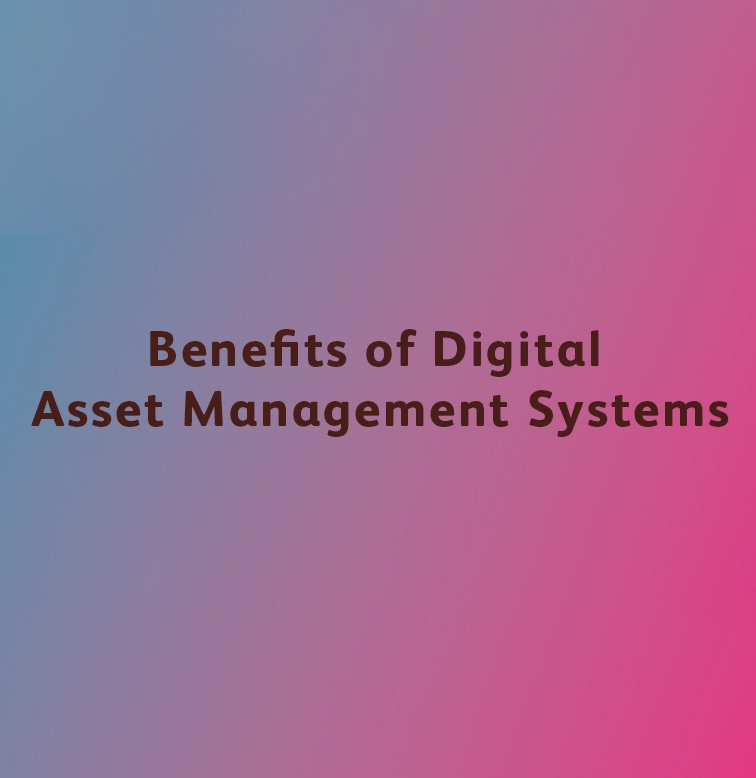
Maximizing Benefits of Digital Asset Management with Adobe Experience Manager (AEM) Assets
AEM Assets, AEM Sites, Digital Asset Management (DAM)
14 June 2024
In the digital age, managing a growing library of digital assets efficiently is crucial for businesses. A robust Digital Asset Management (DAM) system can streamline this process, enhance collaboration, and ensure consistent branding. This article delves into the benefits of using a Digital Asset Management System and highlights how Adobe Experience Manager (AEM) Assets can transform your digital asset management strategy.
Overview of Digital Asset Management Systems
A Digital Asset Management System (DAM) is a software solution that helps organizations store, organize, find, and share digital assets like images, videos, documents, and more. A well-implemented DAM system offers several benefits:
- Improved Organization: Centralized storage of digital assets makes it easy to categorize and retrieve files.
- Enhanced Collaboration: Teams can access and work on assets simultaneously, improving productivity.
- Brand Consistency: Ensures that all stakeholders use the latest and approved versions of assets.
- Time Savings: Reduces the time spent searching for and managing digital files.
- Secure Asset Management: Provides secure access and version control to protect valuable assets.
Adobe Experience Manager (AEM) Assets

Adobe Experience Manager (AEM) Assets is a comprehensive DAM solution that integrates seamlessly with other Adobe Experience Cloud products. It offers advanced features and tools to manage digital assets effectively.
Features of AEM Assets:
- Centralized Asset Repository: AEM Assets provides a single source of truth for all digital assets, ensuring easy access and organization.
- Metadata Management: Allows detailed tagging and categorization of assets, making search and retrieval more efficient.
- Automated Workflows: Streamlines the asset approval process with customizable workflows.
- Dynamic Media Delivery: Optimizes images and videos for various devices and platforms automatically.
- Integration with Adobe Creative Cloud: Ensures smooth collaboration between creative teams and marketers.
Strengths of AEM Assets:
- Scalability: Handles large volumes of digital assets efficiently, making it suitable for enterprises.
- Customization: Offers extensive customization options to meet specific business needs.
- User-Friendly Interface: Provides an intuitive interface that simplifies asset management.
- Advanced Analytics: Offers insights into asset usage and performance.
Key Benefits of Using Adobe Experience Manager (AEM) Assets
- Streamlined Asset Management: AEM Assets centralizes all digital assets, making it easier to manage and retrieve files. This leads to improved efficiency and reduces the time spent on asset management tasks.
- Enhanced Collaboration and Productivity: Teams can collaborate seamlessly with AEM Assets, accessing and editing assets in real time. This enhances productivity and ensures that everyone is working with the latest versions of assets.
- Improved Brand Consistency: AEM Assets ensures that all users have access to the most recent and approved versions of digital assets, maintaining brand consistency across all channels and touchpoints.
- Optimized Media Delivery: The dynamic media capabilities of AEM Assets automatically optimize images and videos for different devices and platforms, enhancing the user experience and reducing load times.
- Secure and Controlled Access: AEM Assets provides robust security features, including access controls and version management, ensuring that digital assets are protected and managed securely.
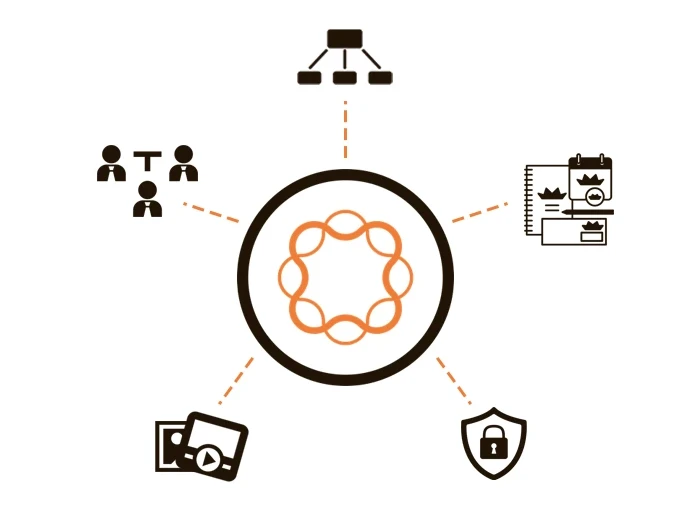
FAQs
- What is a Digital Asset Management System? A Digital Asset Management (DAM) System is software designed to store, organize, and manage digital assets like images, videos, documents, and other media files. It helps businesses streamline workflows, improve collaboration, and maintain brand consistency.
- How does Adobe Experience Manager (AEM) Assets differ from other DAM systems? AEM Assets stands out due to its seamless integration with the Adobe Experience Cloud, advanced metadata management, automated workflows, dynamic media delivery, and robust analytics. These features offer enhanced scalability, customization, and user-friendliness compared to other DAM systems.
- Can AEM Assets handle large volumes of digital assets? Yes, AEM Assets is designed to handle large volumes of digital assets efficiently, making it suitable for enterprises with extensive digital libraries.
- How does AEM Assets improve collaboration? AEM Assets allows teams to access and work on digital assets in real time, facilitating seamless collaboration. It also integrates with Adobe Creative Cloud, enhancing the workflow between creative and marketing teams.
- Is AEM Assets secure? AEM Assets provides robust security features, including access controls and version management, ensuring that digital assets are protected and managed securely.
- Can AEM Assets optimize media for different devices? Yes, AEM Assets includes dynamic media delivery capabilities that automatically optimize images and videos for various devices and platforms, enhancing the user experience.
Conclusion
A Digital Asset Management System is essential for businesses looking to manage their growing library of digital assets efficiently. Adobe Experience Manager (AEM) Assets offers a powerful solution that enhances collaboration, improves brand consistency, and streamlines asset management processes. By implementing AEM Assets, businesses can unlock the full potential of their digital assets and achieve greater productivity and efficiency.

To learn more about how Adobe Experience Manager (AEM) Assets can transform your digital asset management strategy, visit Leads Technologies.


